Mozilla Firefox 1.5.0.7 & Mozilla Thunderbird 1.5.0.7
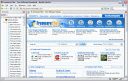
Mozilla Firefox is a fast, full-featured browser for Windows that makes browsing more efficient than ever before. Firefox includes pop-up blocking; a tab-browsing mode that lets you open several pages in a single window; integrated Google searching; simplified privacy controls that let you cover your tracks more effectively; a streamlined browser window that shows you more of the page than any other browser; and a number of additional features that work with you to help you get the most out of your time online.
Additional features include:
- Live Bookmarks – RSS integration lets you read the latest news headlines and read updates to your favorite sites that are syndicated.
- Extensions – Small add-ons that add new functionality to your Mozilla program.
- Themes – Allows you to change the way your Mozilla program looks with new graphics and colors.
- Privacy and Security – Built with your security in mind, Firefox keeps your computer safe from malicious spyware by not loading harmful ActiveX controls.
- Plugins – Programs that allow websites to provide content to you and have it appear in your browser.
Firefox also comes with a standard set of developer tools including a powerful JavaScript and CSS error/warning console, and an optional Document Inspector that gives detailed insight about your pages.
Click on the Image to download – 
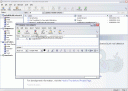
Thunderbird makes emailing safer, faster and easier than ever before with the industry´s best implementations of features such as intelligent spam filters, a built-in spell checker, extension support, and much more.
We designed Thunderbird from the ground up to boost users´ productivity. That´s why we´ve made it easier for you to simply get your work done, without the hassles of wading through advertisements and other junk mail. Emailing should be efficient and convenient. We make that possible using fully open and industry leading standards. Read on to find out more about the reasons why you should use Thunderbird as your mail and news client.
Smartest Way to Stop Junk Mail
Thunderbird provides the most effective tools for detecting junk mail. Our tools analyze your e-mail, and identifies those that are most likely to be junk. You can automatically have your junk mail deleted or you can put in a folder you specify, just in case you like reading junk mail.
Your Mail, Your Way
View your e-mail the way you want it. Access your e-mail with Thunderbird´s new three-column view. Customize your toolbar, change its look with themes, and use Mail Views to quickly sort through your e-mail.
Safe and Secure
Thunderbird provides enterprise and government grade security features such as S/MIME, digital signing, message encryption, support for certificates and security devices.
Packed with Features
Thunderbird gives you IMAP/POP support, support for HTML mail, labels, quick search, smart addressbook, return receipts, advanced message filtering, LDAP address completion, import tools, powerful search, and the ability to manage multiple e-mail and newsgroup accounts.
Unlimited Features
Thunderbird lets you add additional features as you need them through extensions. Extensions are a powerful tool to help you build a mail client that meets your specific needs.






, , , ,
It’s best to participate in a contest for among the best blogs on the web. I’ll suggest this website!
Thanks Ian….appreciate